 I had to double check my use of i.e. versus e.g. the other day, which is when I found Mignon Fogarty, better known as Grammar Girl. Ms. Fogarty offers a variety of useful tidbits to help users, learners, and writers further master their English language skills.
I had to double check my use of i.e. versus e.g. the other day, which is when I found Mignon Fogarty, better known as Grammar Girl. Ms. Fogarty offers a variety of useful tidbits to help users, learners, and writers further master their English language skills.
—
The URL: http://www.quickanddirtytips.com/grammar-girl
Category Archives: Language Arts
Alternatives to Book Reports
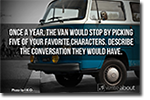 Ah, the dreaded book report! This page has been making the rounds since yesterday and it’s too good not to share. Thanks to all who pointed it out.
Ah, the dreaded book report! This page has been making the rounds since yesterday and it’s too good not to share. Thanks to all who pointed it out.
—
The URL: http://www.educationrethink.com/2014/09/six-alternatives-to-book-reports.html
Merriam-Webster Visual Dictionary
 My friend, Ann Blakely, told me about this site last week. The Merriam-Webster Visual Dictionary is a collection of visual illustrations. The site explains itself: “The Visual Dictionary Online is an interactive dictionary with an innovative approach. From the image to the word and its definition, the Visual Dictionary Online is an all-in-one reference. Search the themes to quickly locate words, or find the meaning of a word by viewing the image it represents. What’s more, theVisual Dictionary Online helps you learn English in a visual and accessible way. The Visual Dictionary Online is ideal for teachers, parents, translators and students of all skill levels.”
My friend, Ann Blakely, told me about this site last week. The Merriam-Webster Visual Dictionary is a collection of visual illustrations. The site explains itself: “The Visual Dictionary Online is an interactive dictionary with an innovative approach. From the image to the word and its definition, the Visual Dictionary Online is an all-in-one reference. Search the themes to quickly locate words, or find the meaning of a word by viewing the image it represents. What’s more, theVisual Dictionary Online helps you learn English in a visual and accessible way. The Visual Dictionary Online is ideal for teachers, parents, translators and students of all skill levels.”
—
The URL: http://visual.merriam-webster.com/
Wellcome Image Database
 This vast collection contains historical images from the Wellcome Library collections, Tibetan Buddhist paintings, ancient Sanskrit manuscripts written on palm leaves, beautifully illuminated Persian books and much more. Much of the collection is available in high or low resolution for educational use either by permission or by Creative Commons licensing. “Whether it’s medicine or magic, the sacred or the profane, science or satire – you’ll find more than you expect.” This is probably more useful for the secondary level students. Preview for use by younger students, just to be safe.
This vast collection contains historical images from the Wellcome Library collections, Tibetan Buddhist paintings, ancient Sanskrit manuscripts written on palm leaves, beautifully illuminated Persian books and much more. Much of the collection is available in high or low resolution for educational use either by permission or by Creative Commons licensing. “Whether it’s medicine or magic, the sacred or the profane, science or satire – you’ll find more than you expect.” This is probably more useful for the secondary level students. Preview for use by younger students, just to be safe.
—
The URL: http://wellcomeimages.org/indexplus/page/Home.html
WordSift
 When I first tried this tool, I thought WordSift was just another tag cloud generator. It didn’t take long to figure out that it’s much more; it’s a visualization tool that can be easily manipulated, sorting and emphasizing words in a piece of text. Copy and paste some text into the input and students can sort by alpha and rarity. Students can then sift through the words, utilizing built-in images and Visual Thesaurus as well as create a second workspace to drag the words to suit their needs. Be sure to check out the “About” link at the bottom – the Stanford authorshave many more suggestions on how teachers might use this one.
When I first tried this tool, I thought WordSift was just another tag cloud generator. It didn’t take long to figure out that it’s much more; it’s a visualization tool that can be easily manipulated, sorting and emphasizing words in a piece of text. Copy and paste some text into the input and students can sort by alpha and rarity. Students can then sift through the words, utilizing built-in images and Visual Thesaurus as well as create a second workspace to drag the words to suit their needs. Be sure to check out the “About” link at the bottom – the Stanford authorshave many more suggestions on how teachers might use this one.
—
The URL: http://bit.ly/1nTREZ7
Spritz Reading
 In a well-timed manner, Edmonton Librarian, Ron Ellis, sent me this site not two minutes after I used it in a presentation last week. Spritz is an ingenious app that will be released in stages in about a week that speeds up reading by eliminating the need for the eye to scan text. By focusing on an “optimal recognition point”, readers can cut down on the 80% of the time the eyes spend moving around and increase their reading speed without losing comprehension. Press the “Click to Spritz” button at the top, right of the @SpritzInc page to give it a try.
In a well-timed manner, Edmonton Librarian, Ron Ellis, sent me this site not two minutes after I used it in a presentation last week. Spritz is an ingenious app that will be released in stages in about a week that speeds up reading by eliminating the need for the eye to scan text. By focusing on an “optimal recognition point”, readers can cut down on the 80% of the time the eyes spend moving around and increase their reading speed without losing comprehension. Press the “Click to Spritz” button at the top, right of the @SpritzInc page to give it a try.
—
The URL: http://bit.ly/1i9sU9u
